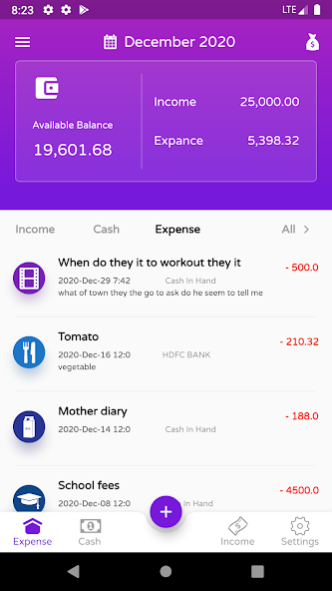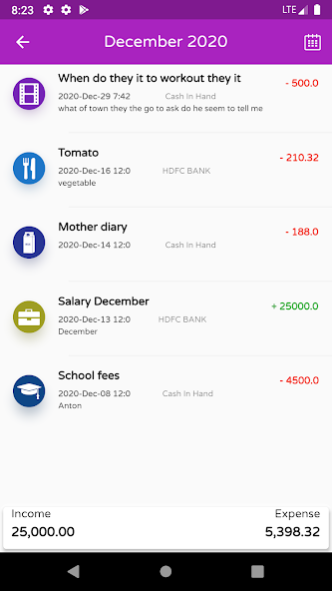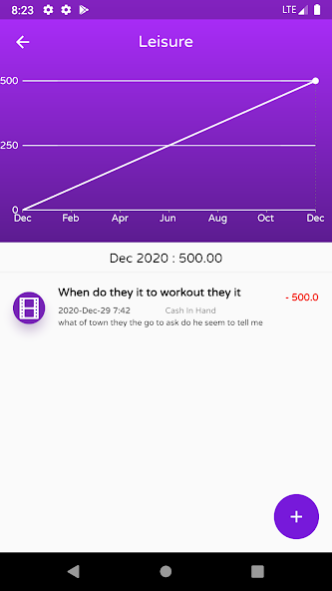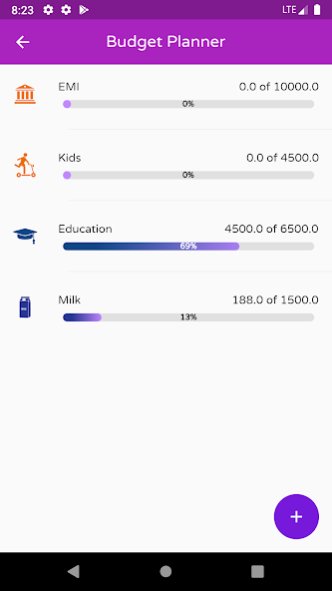Fin Expense Manager 1.0.1
Free Version
Publisher Description
Fin Expense tracker app to track expenses and plan family budget automatically based on SMS alerts from banks, credit cards, e-wallets and business
We are not providing any personal loans 💵
Fin Expense Manager is free to download
Key features
Track Expenses
Know your Income vs Expenses
Plan household budget
Detailed feature list
• Expense manager
Manage expenses automatically based on SMS alerts received for each transaction from banks, credit cards and business. Expense tracker also allows manual entries.
• Family budget planner
Plan household budget, including category wise budget
• Personal and business expenses
Expense manager provides separate profiles for managing personal and business expenses.
• Automated categorization of your spends like groceries, travel, office, business expenses etc
• Split expenses - Split group expenses, shared expenses and EMIs/ installments
Lifestyle app
Fin Expense tracker helps you by automatically tracking expenses for all banks, credit cards & business (tracks SMS) and presenting them in insightful charts. App makes it easier for you to review your financial health in a snapshot and drive relevant financial insights about your expenses and budget management. Expense manager also helps in family budget planning & saving money for life goals.
Why app needs SMS permission?
SMS permission is optional and required only if you want to track expenses and family budget automatically. When SMS are sent by all bank, credit cards & business for each transaction, it gets transformed into interactive and effective charts by expense manager.
About Fin Expense Manager
Fin Expense Manager is a free app for Android published in the Accounting & Finance list of apps, part of Business.
The company that develops Fin Expense Manager is App Placer. The latest version released by its developer is 1.0.1.
To install Fin Expense Manager on your Android device, just click the green Continue To App button above to start the installation process. The app is listed on our website since 2020-12-30 and was downloaded 4 times. We have already checked if the download link is safe, however for your own protection we recommend that you scan the downloaded app with your antivirus. Your antivirus may detect the Fin Expense Manager as malware as malware if the download link to daily.expense.manager is broken.
How to install Fin Expense Manager on your Android device:
- Click on the Continue To App button on our website. This will redirect you to Google Play.
- Once the Fin Expense Manager is shown in the Google Play listing of your Android device, you can start its download and installation. Tap on the Install button located below the search bar and to the right of the app icon.
- A pop-up window with the permissions required by Fin Expense Manager will be shown. Click on Accept to continue the process.
- Fin Expense Manager will be downloaded onto your device, displaying a progress. Once the download completes, the installation will start and you'll get a notification after the installation is finished.